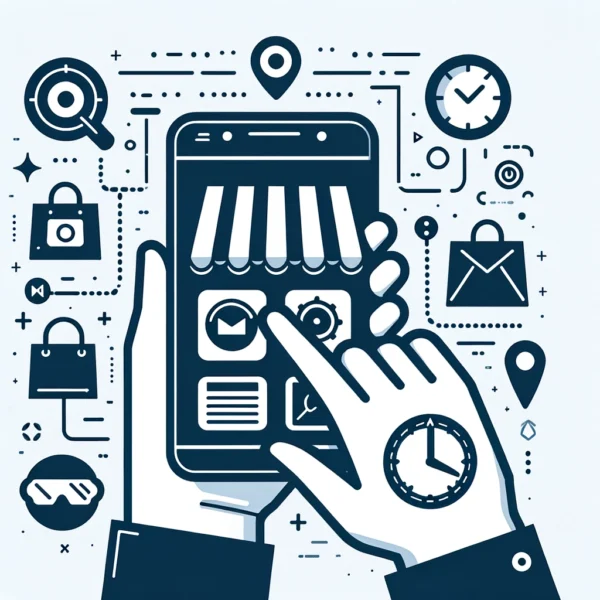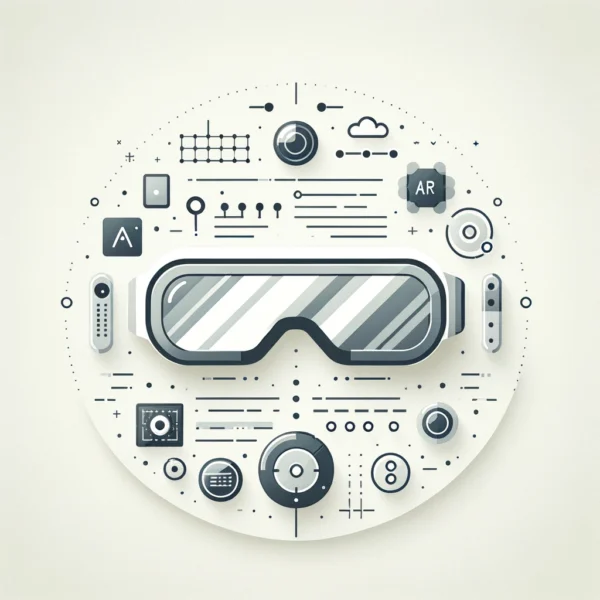Discover the Future with Extended Reality (XR)
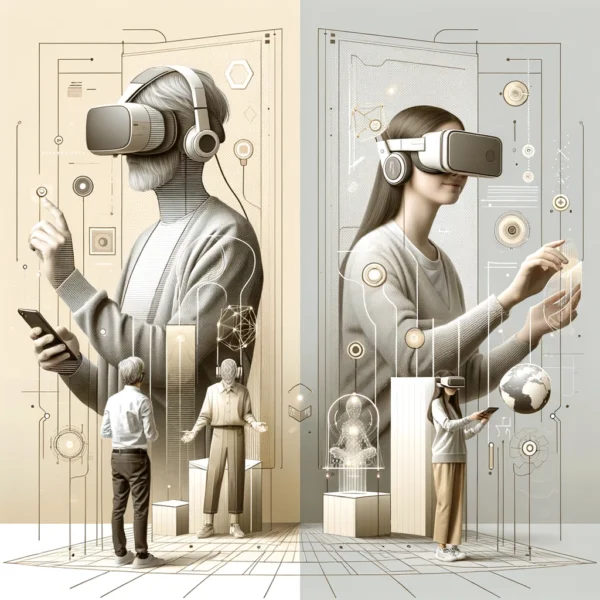
Welcome to our Extended Reality (XR) section,
Extended Reality (XR) encompasses Virtual Reality (VR), Augmented Reality (AR), and Mixed Reality (MR), merging the physical and digital worlds. Delve into our XR section to understand its transformative impact across various sectors
Let’s start by defining what is Extended Reality (XR) ?
Wikipedia
Definition by VrTechz
Table of Contents
Extended Reality (XR) is revolutionizing the way we interact with digital and physical environments, integrating technologies such as Virtual Reality (VR), Augmented Reality (AR), and Mixed Reality (MR) to create immersive and interactive experiences. By blending real and virtual worlds, XR offers limitless possibilities for enhancing various industries, including education, healthcare, gaming, and enterprise solutions. In education, XR can create interactive and engaging learning environments, while in healthcare, it provides innovative methods for training and patient care. The gaming industry benefits from highly immersive and realistic experiences, and businesses can leverage XR for advanced simulations and remote collaboration. As the boundaries between physical and digital continue to blur, XR stands at the forefront of technological innovation, driving forward a new era of interactive and immersive experiences. By understanding and leveraging XR’s capabilities, businesses and individuals can stay ahead of the curve and establish themselves as leaders in this rapidly evolving field.
Check back often for updates to our XR section, where you’ll find the latest trends, tips, and news. Whether you’re new to AR or an experienced user, there’s always something exciting to explore in Extended Reality. Discover new possibilities and stay ahead with XR!
Hardware
Devices:
- Smartphones and Tablets: AR applications leverage the built-in cameras, sensors, and screens of smartphones and tablets. These devices capture the real-world environment through the camera and display augmented content on the screen, providing an accessible way to experience AR.
- AR Glasses and Headsets: Devices like Microsoft HoloLens and Google Glass are designed specifically for AR experiences. These wearables have transparent lenses or screens that overlay digital content onto the physical world. They come equipped with cameras to capture the environment and sensors to track the user’s head movements and location.
Sensors:
- Accelerometers: Measure the device’s acceleration forces, helping to determine its orientation and movement.
- Gyroscopes: Track the device’s rotational motion, providing data on its orientation.
- GPS: Provides geographic location information, crucial for location-based AR applications.
- Depth Sensors: Measure the distance between the device and objects in the environment, enabling more accurate placement of digital content.
Software
AR Software:
- Computer Vision: AR software uses computer vision algorithms to process the images captured by the device’s camera. This technology identifies and tracks real-world objects, enabling the software to understand the environment.
- Tracking Algorithms: These algorithms continuously analyze the input from the sensors and camera to keep the digital content correctly positioned relative to the real world.
Content Creation:
- 3D Modeling: Digital content, such as 3D models, animations, and interactive elements, is created using software like Blender, Maya, or specialized AR development tools.
- Rendering: The AR software renders the digital content in real-time, overlaying it onto the live camera feed. This requires powerful processing capabilities to ensure smooth and realistic integration of virtual and real elements.
Tracking and Mapping
SLAM Technology:
- Mapping the Environment: SLAM algorithms build a map of the environment by identifying key features and tracking their positions over time. This map helps the device understand the layout of the physical space.
- Localization: The device constantly updates its position within the mapped environment, ensuring that the digital content remains accurately overlaid as the user moves.
Marker-Based AR:
- Markers: These can be QR codes, specific images, or any predefined visual pattern. When the device’s camera detects a marker, the AR software recognizes it and triggers the display of the associated digital content.
- Anchoring Content: The marker serves as a fixed point in the real world, providing a stable reference for the digital overlay. This ensures that the augmented content remains in place relative to the marker, even if the user moves the device.
Markerless AR:
- Surface Detection: Advanced AR software can detect and track surfaces like floors, walls, and tables without needing specific markers. This is achieved through algorithms that recognize patterns and textures in the environment.
- Object Recognition: Some markerless AR systems can identify and track specific objects, allowing for more dynamic and flexible interactions. For example, an AR app might recognize a piece of furniture and overlay information or additional virtual elements onto it.
By integrating these sophisticated hardware components and software processes, Augmented Reality creates a seamless blend of digital content with the physical world, offering users an enriched and interactive experience.
Concept and Design
- Idea Development: The process begins with brainstorming sessions to generate innovative ideas for the AR experience, focusing on the purpose, target audience, and core functionality.
- Storyboarding: Designers create detailed storyboards to visualize how the augmented content will interact with the real world, including sketches or digital mockups of the user interface, scene transitions, and interactive elements.
3D Modeling and Animation
- 3D Modeling: Artists use software like Blender, Maya, or 3ds Max to create digital representations of objects, characters, and environments. Detailing and texturing add realistic and engaging surface textures.
- Animation: Animators bring 3D models to life through rigging and keyframe animation, ensuring lifelike movements and interactions.
AR Development Platforms
- ARKit and ARCore: Apple’s ARKit and Google’s ARCore provide tools for building AR applications on iOS and Android devices, enabling features like motion tracking and environmental understanding.
- Unity and Unreal Engine: These cross-platform development engines offer extensive libraries and tools for creating high-quality AR experiences across multiple platforms, with scripting in C# (Unity) or C++ (Unreal Engine).
Programming and Integration
- Coding: Developers write code to define the behavior of AR elements, integrating 3D models and animations into the AR application, and ensuring accurate positioning and rendering.
- Interaction Design: The application is designed for natural and intuitive user interactions, providing real-time feedback to enhance immersion.
Testing and Optimization
- User Testing: Extensive testing ensures that all features work as intended across various devices and environments.
- Optimization: Performance tuning addresses issues like frame rate, load times, and battery consumption, ensuring a smooth AR experience.
Deployment
- Platform Release: The AR application is submitted to app stores (Apple App Store, Google Play) or deployed as a web-based solution.
- User Access: Post-launch, the application is promoted to the target audience, and user feedback is collected to inform future updates.